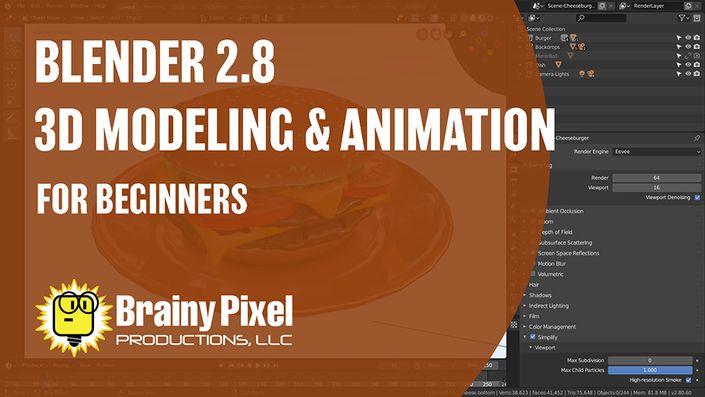
3D Modeling and Animation for Beginners Course - Blender 2.8
Learn 3D modeling and animation with Blender 2.8, the free open source 3D creation suite.
Watch Promo
What you will learn in this course:
In this course you will work through a variety of assignments to give you a project-based introduction to modeling, texturing, and animation in Blender 2.8. This course is designed for beginners and each lesson builds on the skills of the previous lesson. Take a look below to see all the things you will create in this course.
Introduction: Downloading and Installing Blender 2.8
Lesson 1: Blender 2.8 Interface (Free Preview Lessons Below)

Lesson 2: Take the Blender Burger Builder Challenge

Lesson 3: Modeling a Domino

Lesson 4: Modeling a Frying Pan

Lesson 5: Modeling with Curve Objects - Eggs Sunny-Side-Up

Lesson 6: Robotic Arm Modeling and Rigging

Lesson 7: Robotic Arm Animation

Lesson 8: Texturing and Texture Painting a Brick Wall

Lesson 9: Robot Character Animation

Lesson 10: Rendering and Editing Videos and Image Sequences

Your Instructor

What I love about 3D Computer Graphics and Animation is that I get to create stuff that doesn't yet exist in the physical world. Through animation you can show how things move and interact whether its a piece of space hardware for a NASA mission or a cartoon character designed to entertain an audience.It's all such a great adventure of creating something from nothing. I believe this passion to create and bring order to chaos comes from God. We were created in his image and He is after all the ultimate Creator.
My career in computer graphics and animation spans over 25 years creating animations for corporate giants like Lockheed Martin and operating small animation studios such as Brainy Pixel Productions to produce animated films and educational content.
I've been blessed to teach hundreds of students including middle school students, high school students, college students, and professionals how to use Blender 3D and other computer graphics software. I am excited to now bring these lessons to you through this Online Christian Animation School.
Michael Thoenes is one of the most talented instructors we have ever had here at the Alabama Center for the Arts. His students were always excited and engaged, and they graduated with portfolio pieces that they could be proud of. He not only knows the ins and outs of 3D modeling and animation, he also knows how to teach it in a relatable way.
~ Kim Parker, Visual Communications Instructor, Calhoun Community College.
Just wanted to thank you for teaching us an awesome class! Your creativity makes it easy to understand the program, imagine the mechanics, apply the knowledge in creating the 3D animation. It’s been very, very, interesting and fun class! ~ Kathy Lee, Student.
Course Curriculum
-
Preview1.0 Project Files (Downlaodable)
-
Preview1.1 Setting Preferences in Blender 2.8 (1:51)
-
Preview1.2 Viewport Shading and Overlays (3:57)
-
Preview1.3 Viewport Controls (2:49)
-
Preview1.4 Selecting Objects in the 3D View (6:42)
-
Preview1.5 Simplifying Your Scene Globally (2:07)
-
Preview1.6 Move, Rotate, and Scale Objects (5:28)
-
Preview1.7 Editor Types and Workspaces (7:12)
-
Preview1.8 Rendering and Saving an Image File (6:34)
